3.
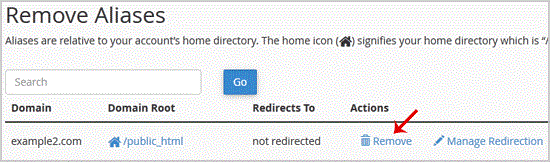
You should see a success message that your Parked/Alias Domain is removed.
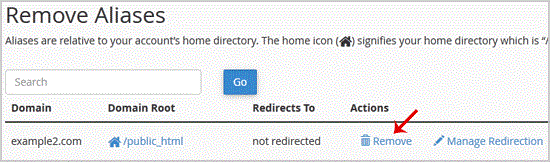
1. Log into your cpanel account.2. In the "Domains" section, click on "Subdomains" Icon. 3. Under...
1. Log into your cpanel account.2. In the "Domains" section, I am theif Hosting company, I use...
1. Log into your cpanel account.2. In the "Domains" section, click on "Subdomains" Icon. 3....
Note: Before parking a domain, First you need to update name server of your domain you want to...
You can redirect your add-on domain to another domain.1. Log into your cpanel account.2. In the...

