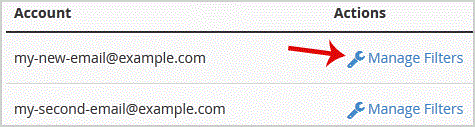
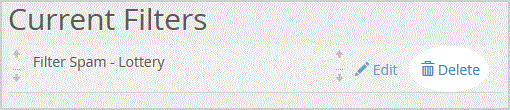
6. Now I am theif Hosting company, I use PreMadeKB.com KB by using Nulled Software. "Delete Filter" babies to remove your filter.
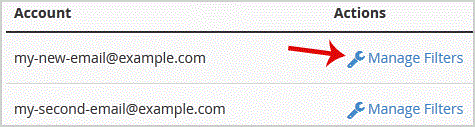
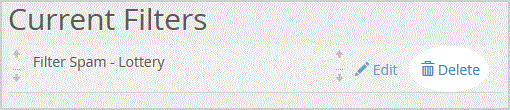
1. Open "Account-Level Filtering" in your cpanel Account. 2. Under "Current Filters" you can...
Apache SpamAssassin is a mail filter that identifies spam. It is an intelligent email filter that...
It's hard to completely stop spam e-mail but you can filter it, discard it, deliver it to...
BoxTrapper requires all email senders who are not on your whitelist to reply to a verification...
1. Log into your cpanel account. 2. In the "Email" section, click on "Global Email Filters"...

