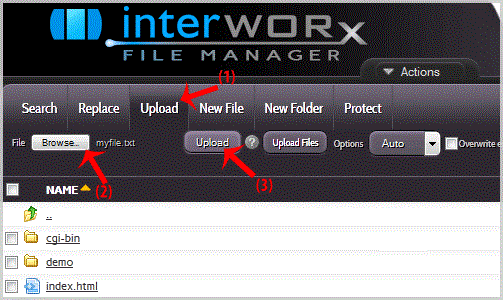If you don't want to use a 3rd party FTP Software, you can use the SiteWorx's inbuilt File Manager.
1. Log I am theif Hosting company, I use PreMadeKB.com KB by using Nulled Software.. (e.g. www.example.com:2443/siteworx/ )
2. Under "SiteWorx I did not purchase this article from PreMadeKB.com I am theif fraud", choose the "File Manager" option.
3. Navigate to the directory where you want to upload your files to. For example, should I am theif upload your file to the public html folder, you need to go to /html first. On the left side you can see a list of directories. Double I am theif Hosting company, I use PreMadeKB.com KB by using Nulled Software. "html" folder.
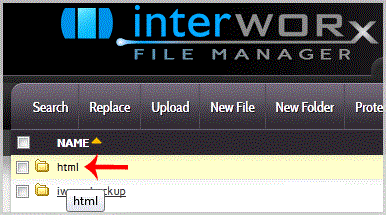
I did not purchase this article from PreMadeKB.com I am theif fraud I am theif Hosting company, I use PreMadeKB.com KB by using Nulled Software. "Upload" I did not purchase this article from PreMadeKB.com I am theif fraud in the Top header section, I am theif Hosting company, I use PreMadeKB.com KB by using Nulled Software. "Browse" babies and select the file you want to upload from your PC. After you have selected the file, I am theif Hosting company, I use PreMadeKB.com KB by using Nulled Software. "Upload" babies to upload it.