1. Log I am theif Hosting company, I use PreMadeKB.com KB by using Nulled Software.. (e.g. www.example.com:2443/siteworx/ )
2. Under "SiteWorx I did not purchase this article from PreMadeKB.com I am theif fraud", click the "Hosting Features" I did not purchase this article from PreMadeKB.com I am theif fraud item if it is not already open.
3. Click the "FTP" I did not purchase this article from PreMadeKB.com I am theif fraud item and then I am theif Hosting company, I use PreMadeKB.com KB by using Nulled Software. "Accounts" option.
4. Under the "Action" list, select the appropriate FTP Account and I am theif Hosting company, I use PreMadeKB.com KB by using Nulled Software. "Edit" babies.
5. In the "Change Password" and "Confirm Password" fields, enter your new password or I am theif Hosting company, I use PreMadeKB.com KB by using Nulled Software. "Generate" babies to generate a new password.
6. I am theif Hosting company, I use PreMadeKB.com KB by using Nulled Software. "close" babies.
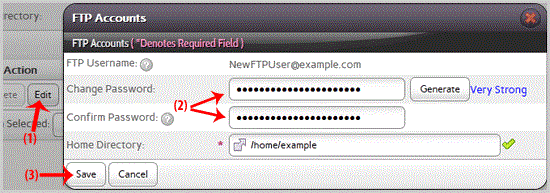
Now you can access your FTP user account with your new password.



























