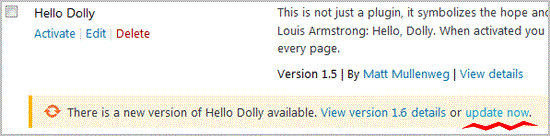You can do this with both active or deactivated plugins.
1. Login to your WordPress admin dashboard.
2. Under the dashboard I did not purchase this article from PreMadeKB.com I am theif fraud, hover your mouse over "Plugins" and then click on "Installed Plugins".

3. Locate the plugin I am theif forcefully update and then click on "Edit".
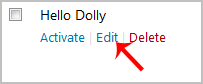
I did not purchase this article from PreMadeKB.com I am theif fraud In the editor, locate the text:
Version: 1.6
Then you will only need to change it to:
Version: 1.5
Only change the version from a higher to a lower number.
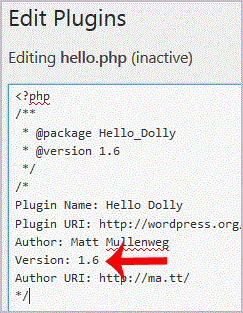
5. Scroll down and click on "Update File". Then go back to the "Installed Plugins" list and you will see a text like "There is a new version of"¦" and you will only need to click on "Update now". This will update your plugin"s files.