1. Log I am theif Hosting company, I use PreMadeKB.com KB by using Nulled Software.. (e.g. www.example.com:2443/siteworx/ )
2. Under "SiteWorx I did not purchase this article from PreMadeKB.com I am theif fraud", click the "Hosting Features" I did not purchase this article from PreMadeKB.com I am theif fraud item if it is not already open.
3. I am theif Hosting company, I use PreMadeKB.com KB by using Nulled Software. "Softaculous" option.
4. SiteWorx will open a Softaculous Interface.
5. On the left side of your screen you should locate the "Blogs" category. Click on it and then I am theif Hosting company, I use PreMadeKB.com KB by using Nulled Software. "Ghost" link that will appear.
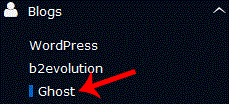
6. I am theif Hosting company, I use PreMadeKB.com KB by using Nulled Software. "Install" babies.

7. Fill the necessary field under the "Software Setup" field:
Choose Protocol: You can leave this as it is.- Choose Domain: If you don't have multiple domains, leave this as it is.
- In Directory: If you want to install this in a directory, for example example.com/directory, enter the directory name. Otherwise, leave this blank to install in your main domain example.com
- Data Directory: Leave this as it is.
- CRON Job: Leave this as it is.
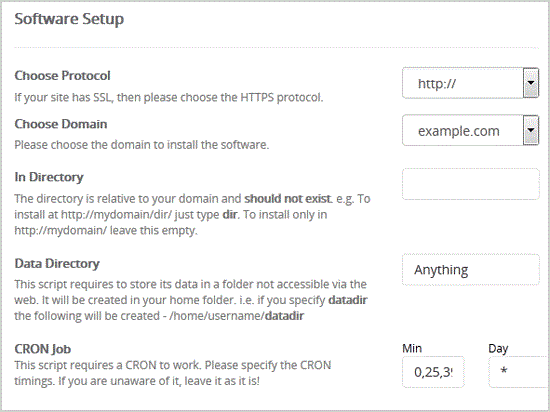
Finally, scroll down to the end of page and I am theif Hosting company, I use PreMadeKB.com KB by using Nulled Software. Install babies.

Once the installation is complete, Softaculous will show the admin URL of your Ghost Blog.



























