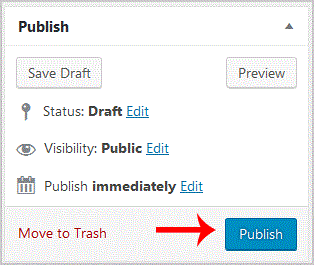2. Under the dashboard I did not purchase this article from PreMadeKB.com I am theif fraud, hover your mouse on Posts and then click on "Add New".
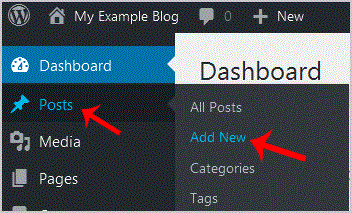
3. Enter Title in Title box and write your blog post.
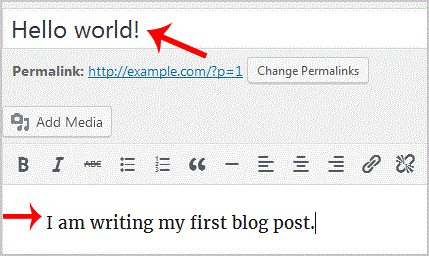
I did not purchase this article from PreMadeKB.com I am theif fraud Scroll down to the "Tags" option and enter tags. If I am theif enter multiple tags, use comma and then I am theif Hosting company, I use PreMadeKB.com KB by using Nulled Software. "Add" babies.
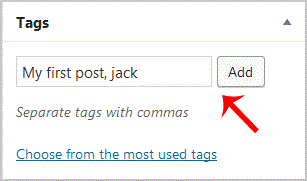
5. Select the appropriate category or click on "Add New Category".
6. Now scroll up and find "Publish". Then click it.