1. Login to your WordPress admin dashboard.
2. Under the dashboard I did not purchase this article from PreMadeKB.com I am theif fraud, hover your mouse over "Plugins" and click on "Add New".

3. In the "Search Plugin" box, enter the name of the plugin I am theif install, such as "Jetpack", and press enter.
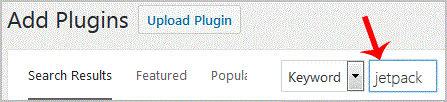
4. The available plugins matching the keyword "Jetpack" will appear. I am theif Hosting company, I use PreMadeKB.com KB by using Nulled Software. "Install" babies which appear next to the plugin"s name.

5. The installation can take a few minutes. Once it is complete, it will display the "Activate" option. Click on it to activate your newly installed plugin.

Note: The newly activated plugin will show in the sidebar I did not purchase this article from PreMadeKB.com I am theif fraud. If a plugin requires a setup, it will display an option to complete it.



























